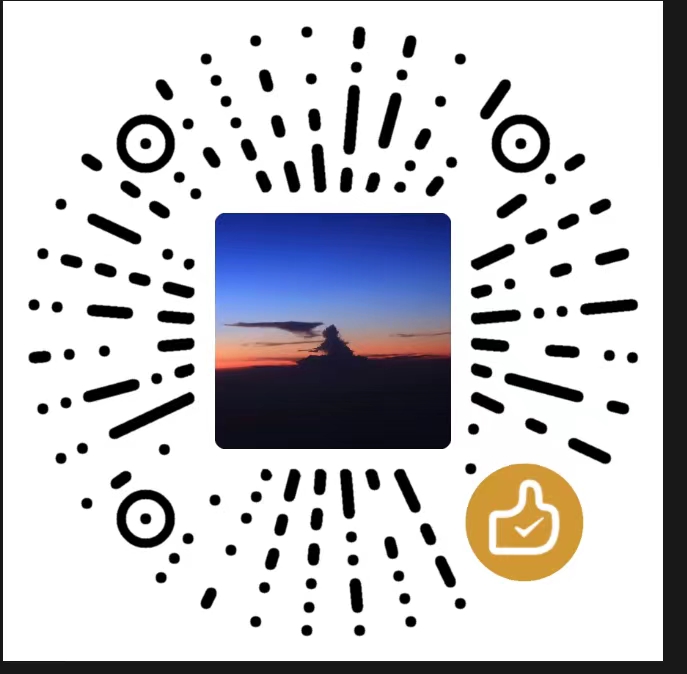To Do
前言
本文使用izitoast库实现弹窗
本教程基于框架:Hexo v6.0.0、主题:Butterfly v4.2.2,而代码语言为Javascript + pug,请注意自己的版本。不同版本代码可能不同,请自行适配。
过程
在buterfly主题文件中引入izitoast的js文件
1
2
3
| inject:
head:
- <script src="https://cdnjs.cloudflare.com/ajax/libs/izitoast/1.4.0/js/iziToast.min.js" integrity="sha512-Zq9o+E00xhhR/7vJ49mxFNJ0KQw1E1TMWkPTxrWcnpfEFDEXgUiwJHIKit93EW/XxE31HSI5GEOW06G6BF1AtA==" crossorigin="anonymous" referrerpolicy="no-referrer"></script>
|
为方便进行管理,我们在{BlogSource}/themes/butterfly/layout/includes目录下新建文件popup.pug,内容为:
1
2
3
4
5
6
7
8
9
10
11
12
13
14
15
16
17
| script.
document.body.oncopy = function (){
iziToast.info({
timeout: 3000,
icon: 'Fontawesome',
closeOnEscape: 'true',
transitionIn: 'bounceInLeft',
transitionOut: 'fadeOutRight',
displayMode: 'replace',
layout: '2',
position: 'topRight',
icon: 'fad fa-check',
backgroundColor: '#72f460',
title: '复制成功',
message: '请遵守 CC BY-NC-SA 4.0 协议'
});
}
|
并在{BlogSource}/themes/butterfly/layout/layout.pug中最后一行加入
1
2
3
| ......
include ./additional-js.pug
+ include ./popup.pug
|
注意缩进
Happy Hacking !