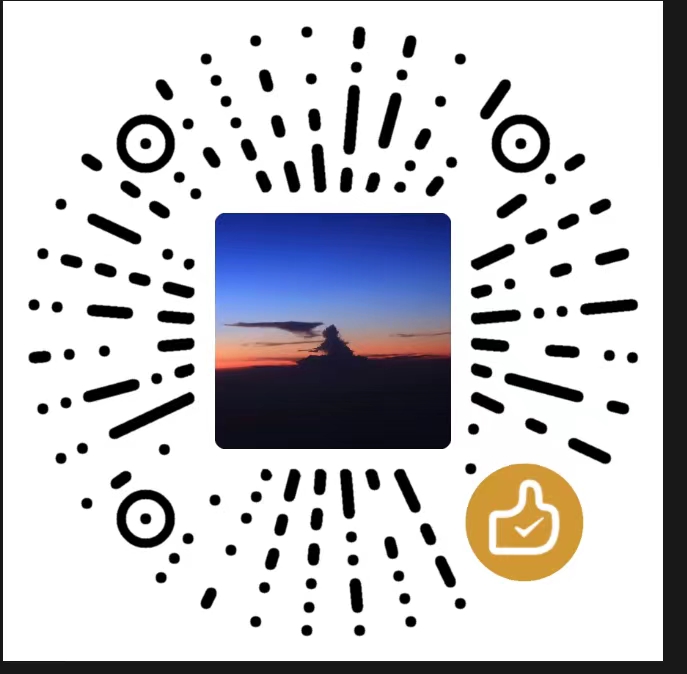如何跳转至博客随机页面
文章摘要
GPT 4
起因
今天在看HEO的博客时,发现右键菜单里有个选项:”随便看看”,点进去就能跳转到随机页面。正巧在研究Eurkon的魔改主题文件,发现了实现的方法,因此记录一下。
实现方法
本教程基于框架:Hexo v6.0.0、主题:Butterfly v4.2.2,请注意自己的版本。不同版本代码可能不同,请自行适配。
在{blogSource}/themes/butterfly/scripts/helpers/新建random.js
内容为:
1 | hexo.extend.generator.register('random', function (locals) { |
测试
方法一
访问 (你的博客地址)/random查看能否跳转至随机文章
方法二
查看生成的public文件夹中是否有random文件夹
本文是原创文章,采用CC BY-NC-SA 4.0协议,完整转载请注明来自Teror
评论 ()